User Guide
Data Asset Inventory Settings
Overview
Data Asset Inventory Settings is where you manage your settings for Security Measures Vulnerability Scores for the Assets in your organization.
Recall an Asset is a location, local, or remote (such as cloud-based), that contains Targets.
-
Some Security Measures are Spirion-defined (indicated by the Spirion Defined column)
-
These Security Measures cannot be modified with the exception of the Vulnerability Reduction score.
-
The Vulnerability Reduction score (range: 1 (lowest) to 10 (highest)) is a measure of how much vulnerability in your organization is reduced by this security measure.
-
For example, the security measure "password rotation" may be given a value of 10, while Alert/Notification may be given a score of 5.
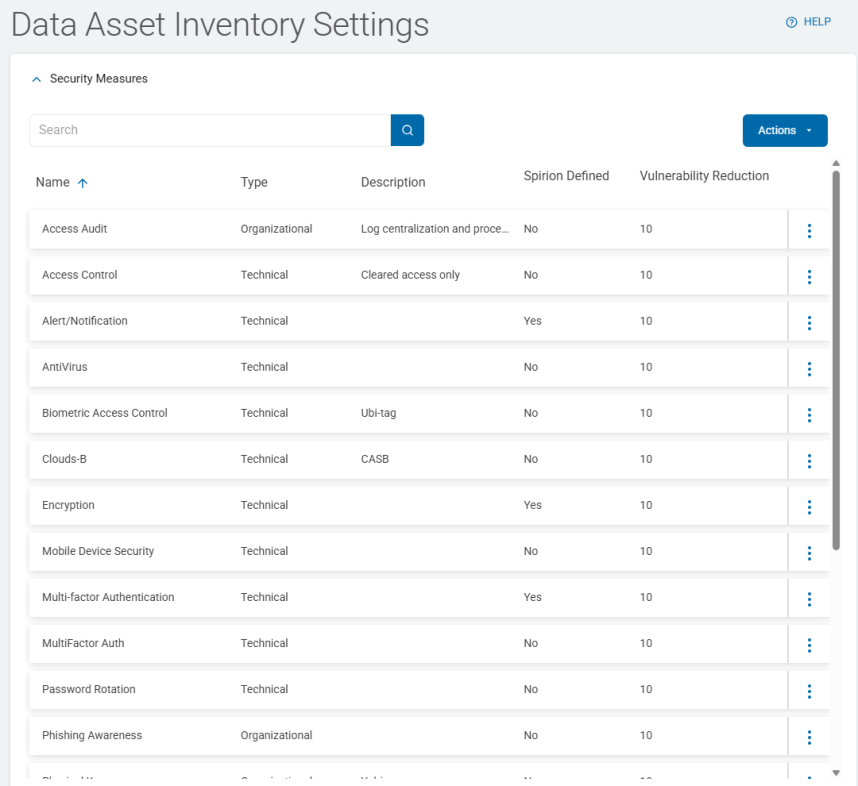
-
Access and View Data Asset Inventory Settings
To access the Data Asset Inventory Settings screen:
-
From the left menu, click Settings.
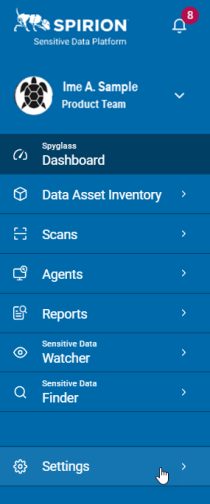
-
Click Application Settings.
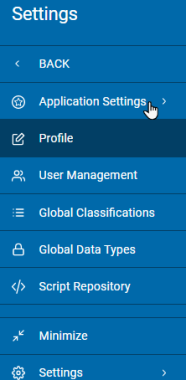
-
Click DAI Settings. The Security Measures section displays.
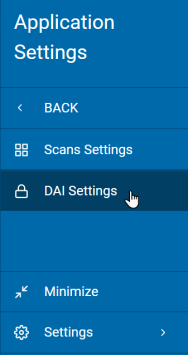
Create an Organizational Security Measure
To create a new Organizational Security Measure:
-
On the upper-right corner, click Actions.
-
Click on +New Organizational Security Measure.
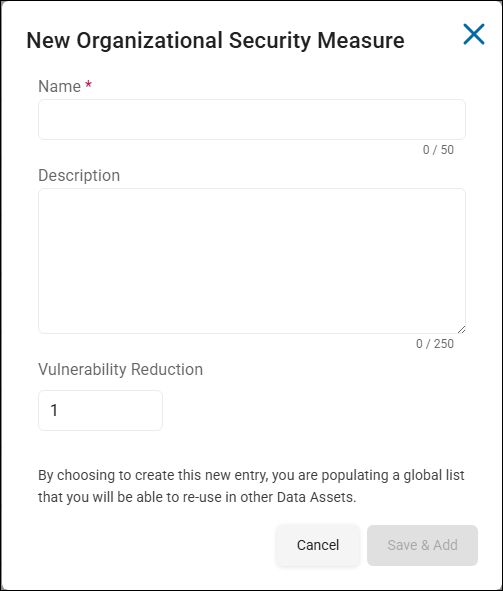
-
On the New Organizational Security Measure pop-up window, fill the following information:
-
Name: Type the security measure name.
-
Description: Type the description for the security measure.
-
Vulnerability Reduction: Type the vulnerability score between 1 to 10. This is a measure of how much vulnerability in your organization is reduced by this security measure.
-
For example, the security measure "password rotation" may be given a value of 10, while Alert/Notification may be given a score of 5.
-
-
-
Click Save & Add.
Create a Technical Security Measure
To create a new Technical Security Measure:
-
On the upper-right corner, click Actions.
-
Click on +New Technical Security Measure.
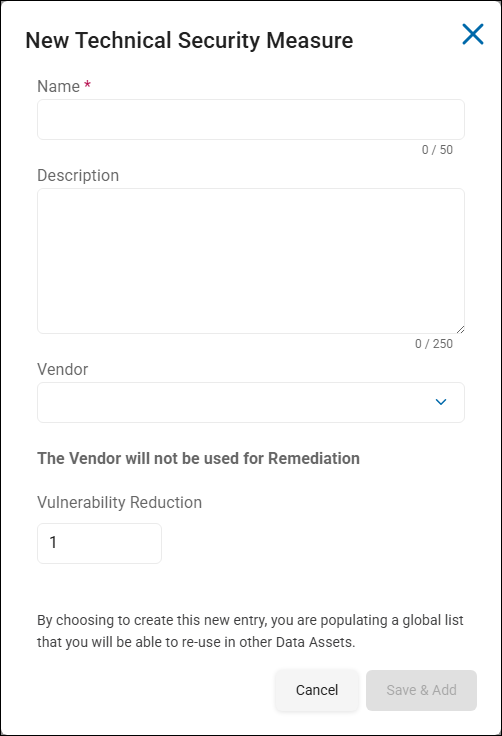
-
On the New Technical Security Measure pop-up window, fill the following information:
-
Name: Enter the security measure name.
-
Description: Enter the description for the security measure.
-
Vendor: Select the vendor who is providing the security measure.
-
Vulnerability Reduction: Enter the vulnerability score between 1 to 10. This is a measure of how much vulnerability in your organization is reduced by this security measure.
-
For example, the security measure "password rotation" may be given a value of 10, while Alert/Notification may be given a score of 5.
-
-
-
Click Save & Add.
Manage Security Measures
Note: Any edit to a security measure appears on all assets where it is used.
To manage Security Measures:
-
Locate the security measure you want to manage in the list.
-
On the far right of the row, click the more options menu.
-
Click Manage Security Measure.
-
On the Edit Organizational Security Measure pop-up window, edit the required fields:
-
Name: Type the security measure name.
-
Description: Type the description for the security measure.
-
Vulnerability Reduction: Type the vulnerability score between 1 to 10. This is a measure of how much vulnerability in your organization is reduced by this security measure.
-
For example, the security measure "password rotation" may be given a value of 10, while Alert/Notification may be given a score of 5.
-
-
Delete Security Measures
Note: A security measure cannot be deleted if it is used in an asset.
To delete Security Measures:
-
Locate the security measure you want to manage in the list.
-
On the far right of the row, click the more options menu.
-
Click Delete Security Measure.
-
Click Confirm.
